New Appointment Notification Customizations and One Phone Number For AutoOps Confirmations - Launched Dec 2024
What's New?
AutoOps Appointment Confirmations Now from Your Steer Number
Send Same Day Appointment Reminders
Customize Reminders by Appointment Type (waiting, drop-off, pick-up)
Send Missed Appointment Notifications
Click here to view: How to Enable and Edit Appointment Notifications
AutoOps Appointment Confirmations Now From Your Steer Number
Note: You will no longer have access to the Appointment Notification page in the AutoOps dashboard. If you are using Steer and AutoOps, all AutoOps appointment notifications have been turned off.
All appointment notifications will now be sent via your Steer number. Previously, appointment confirmations came from the AutoOps no-response phone number.
Customers will now be able to respond to appointment confirmations, and you can manage/respond directly in the Steer inbox.
Send Same Day Appointment Reminders
Steer now supports same day appointment reminders, which allow your reminders to be more effective in reducing No-Shows. Statistics have shown that same day appointment reminders can reduce no-shows by up to 40%!
Same day Appointment Reminders can be sent 30 minutes before shop open hours, 2 hours before appointment, and 1 hour before appointment.
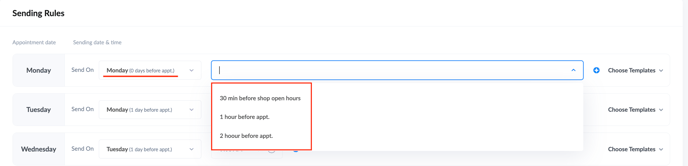
Customize Appointment Notifications by Appointment Type
Steer now supports customized appointment notifications and reminders by appointment type:
- Waiting Appointments
- Drop-Off Appointments
- Pick-Up Appointments
Allowing you to give tailored instructions for each type to ensure your customers have all needed information for their upcoming appointment.

Introducing new Appointment Notification Type - Missed Appointments
Missed Appointments notifications allows you an effective way to communicate to the customer that they missed their recent appointment. You are able to customize the cadence in which the customer is notified of their missed appointment.
Don’t worry, we won’t send a notification if there is another upcoming appointment scheduled for this customer.

