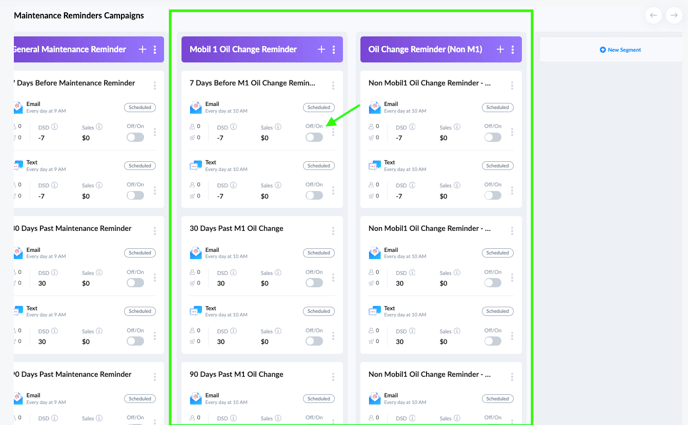How to Use Mobil 1™ Oil Change Reminders
Mobil 1 Performance+ is all about rewarding your shop for the oil changes you already do. Now, you can make the most of it with new preloaded oil change reminder campaigns.
How to Enable Mobil 1 Oil Change Reminders
Navigate to Campaigns > Active > scroll to Maintenance Reminder Campaigns.
- Turn OFF the pre-existing Oil Change Reminder campaigns, be sure to turn OFF all active campaigns in this segment. This ensures Steer does not send Maintenance Reminders incorrectly.

- Scroll to the right within the Maintenance Reminders campaigns section to see the new Mobil 1 and Non-Mobil 1 Maintenance Reminder campaigns.
- Turn ON campaigns for both segments. This will ensure that Steer is communicating with both Mobil 1 customers and non Mobil 1 customers.
- You can customize the sending cadence of the Mobil 1 Oil Change Reminders. View: How to Update Sending Frame of Maintenance Reminder Campaigns