How to view your customer breakdown by number of visits and contact information.
How to view your customer breakdown by number of visits and contact information.
This data is updated once every 24 hours.
-
Circle Graph: Gives an overview of the shops visit rate. Default setting is 12 month range. Note: 0 visits does not mean its a new customer just that they’ve haven’t had a visit in the set timeframe. Shown in percentages.
- Breakdown: Percentage of new & repeat customers.
This could be New Customers that were added but have not had their appointment yet, cancelled an appointment or called just for price quote. May reflect different than the visit circle because of the number of visits in the last 365 days
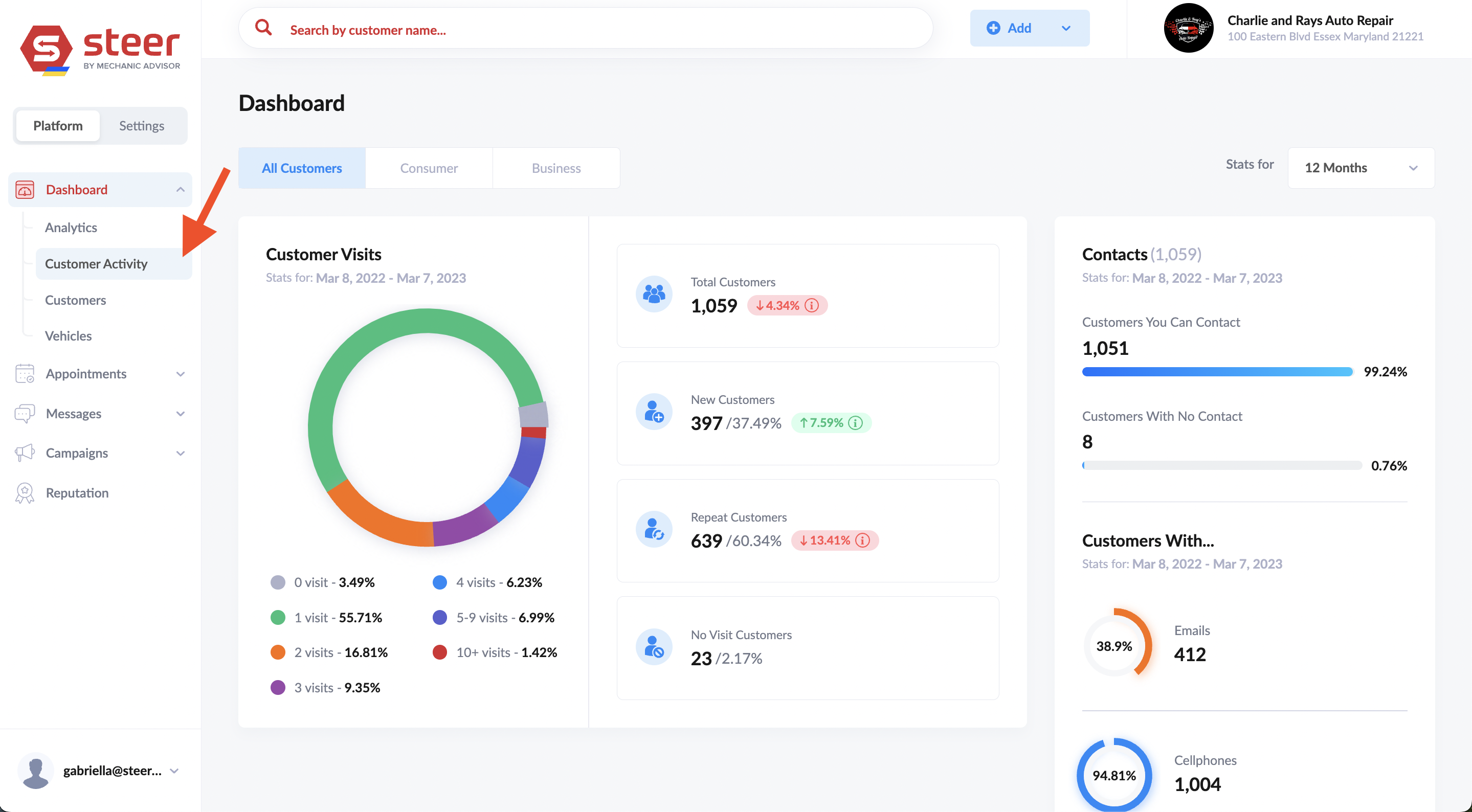
How to interpret the Customer Activity information
- Total Customers: This is any customer who has at least one visit with the shop.
- New Customers: This is any customer who has exactly one visit with the shop.
- Repeat Customers: This is any customer who has at least two visits with the shop.
- No Visit Customers: This is any customer who do not have any visits with the shop.