Call Intelligence: Features Overview
Steer's Call Intelligence feature provides powerful tools for tracking, analyzing, and improving your team's phone interactions. This article details the key capabilities to help you manage your shop's call data effectively.

Call Performance & Metrics
View key operational information and track team effectiveness with customizable filters:
High-Level Stats: See overall call volume and call information such as:
- Call Direction
- Shop Employee who answered
- Customer (if known)
- Vehiicle
- Call Appointment Outcome
- Call Subject
- Call Sentiment
Manual Association: You can manually link "Unknown" incoming calls to the correct customer record or invoice, ensuring a complete communication history for every client.

Sentiment Analysis
Review the sentiment distribution for all recorded calls to gauge the quality and emotional tone of customer interactions. View sentiment per call, in the chart, or via filtering.

Targeted Filtering
Easily narrow down metrics using filters for date ranges, sentiment rating, appointment outcome, call direction (inbound/outbound), and more.
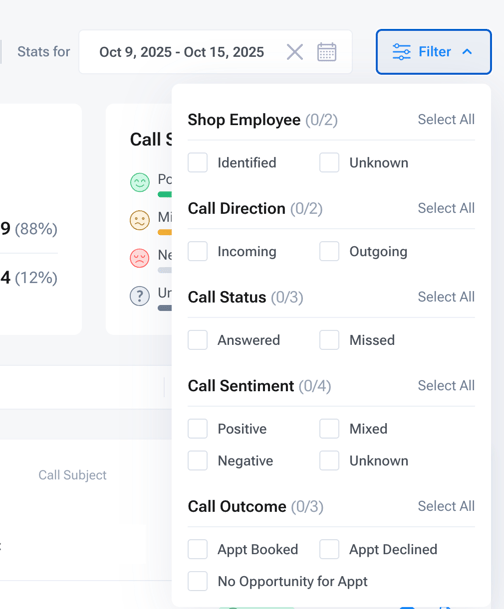
Recording and Data Access
Access conversation records and integrate call data directly into customer profiles.
If you are using Ring Central or Call Inbound, Steer is able to analyze both inbound call recordings and outbound call recordings; ensure recordings are turned on in your phone system.
If you are using Call Forwarding, Steer is able to analyze inbound call recordings only.


-
Direct Playback: Users can listen to call recordings directly in Steer from the main call table or the detailed view.
-
Sharing and Storage: Recordings can be downloaded or shared via a link.
🧠 AI and Language Support
Call Intelligence uses intelligent models to provide deeper insights and expanded language capabilities.
-
Enhanced AI Models: Benefit from advanced AI sentiment models for more accurate analysis of call tone.
-
Language Support: Steer now includes native Spanish Call Transcription Support for multilingual environments.