Manage your Shop Management System and Reputation Integrations.
Access
To access Settings, click the Settings toggle in the left navigation.
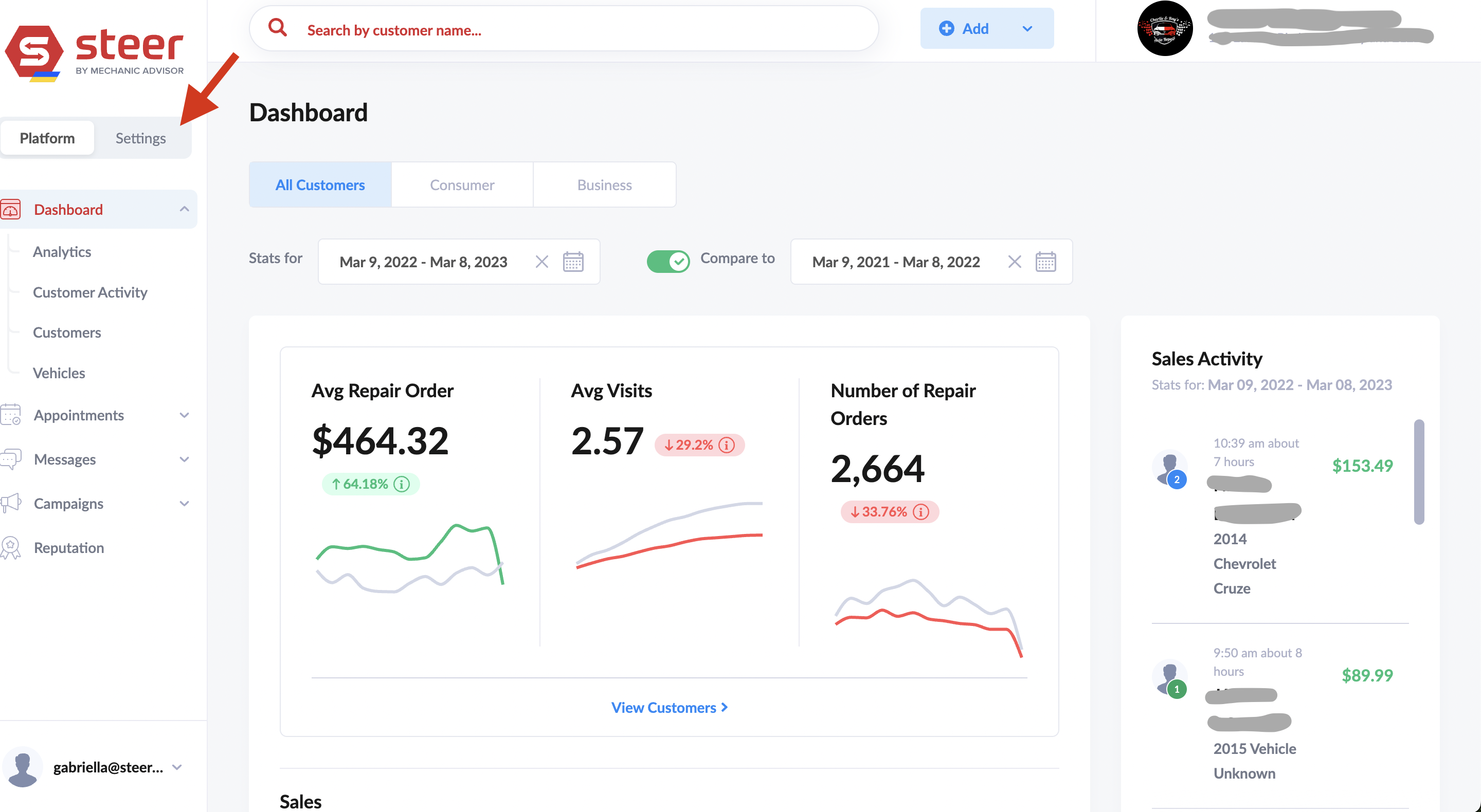
Integrations > Shop Management
First section under Integrations in Settings.
Shows what Shop Management System(s) your Steer CRM account is connected with. 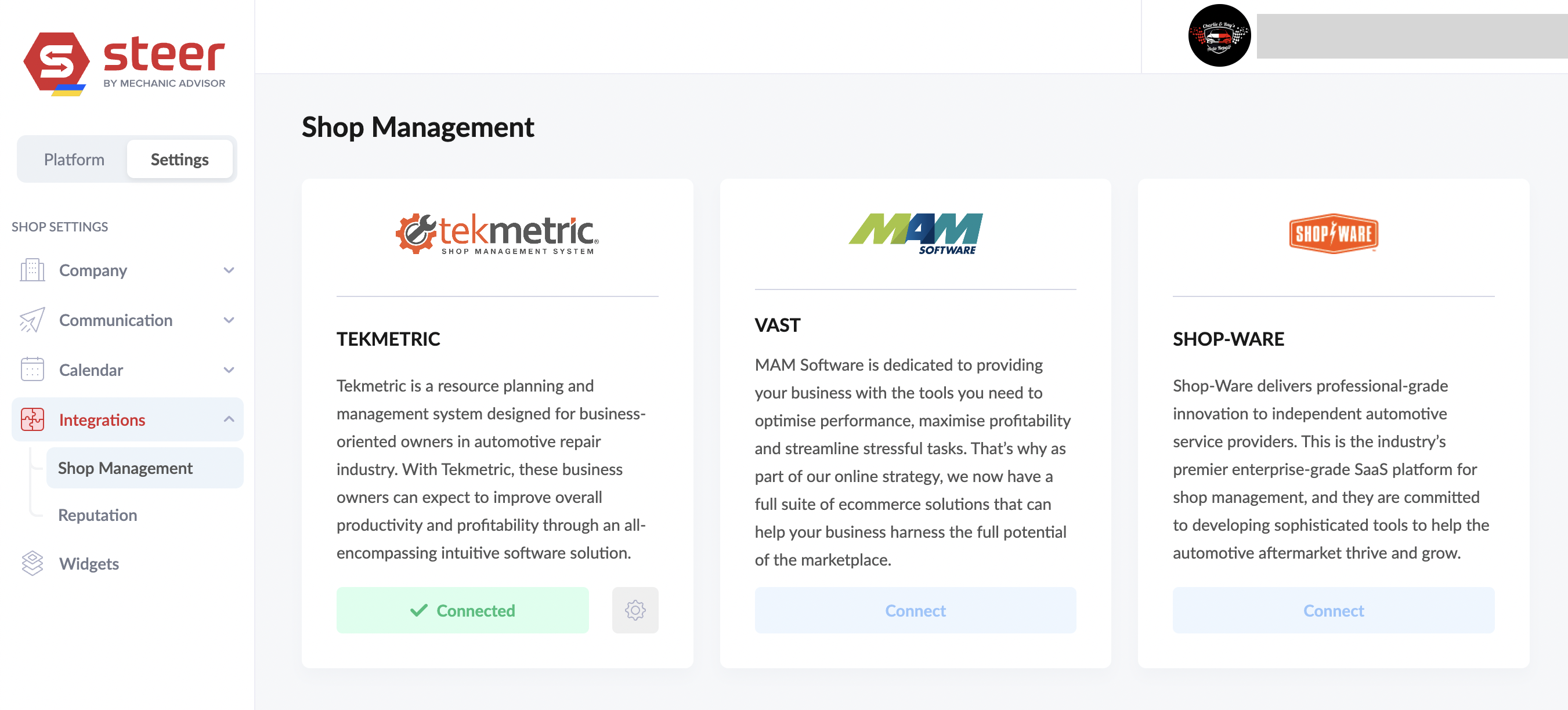
Integrations > Reputation
Reputation is the second option under Integrations in Settings.
Add (or remove) Review Request Sources. These will be used in your campaigns to gather new reviews. We recommend using short URLs where possible. Please reach out to Customer Success for support.
Add (or remove) Reputation Review sources for the Reputation analytics.
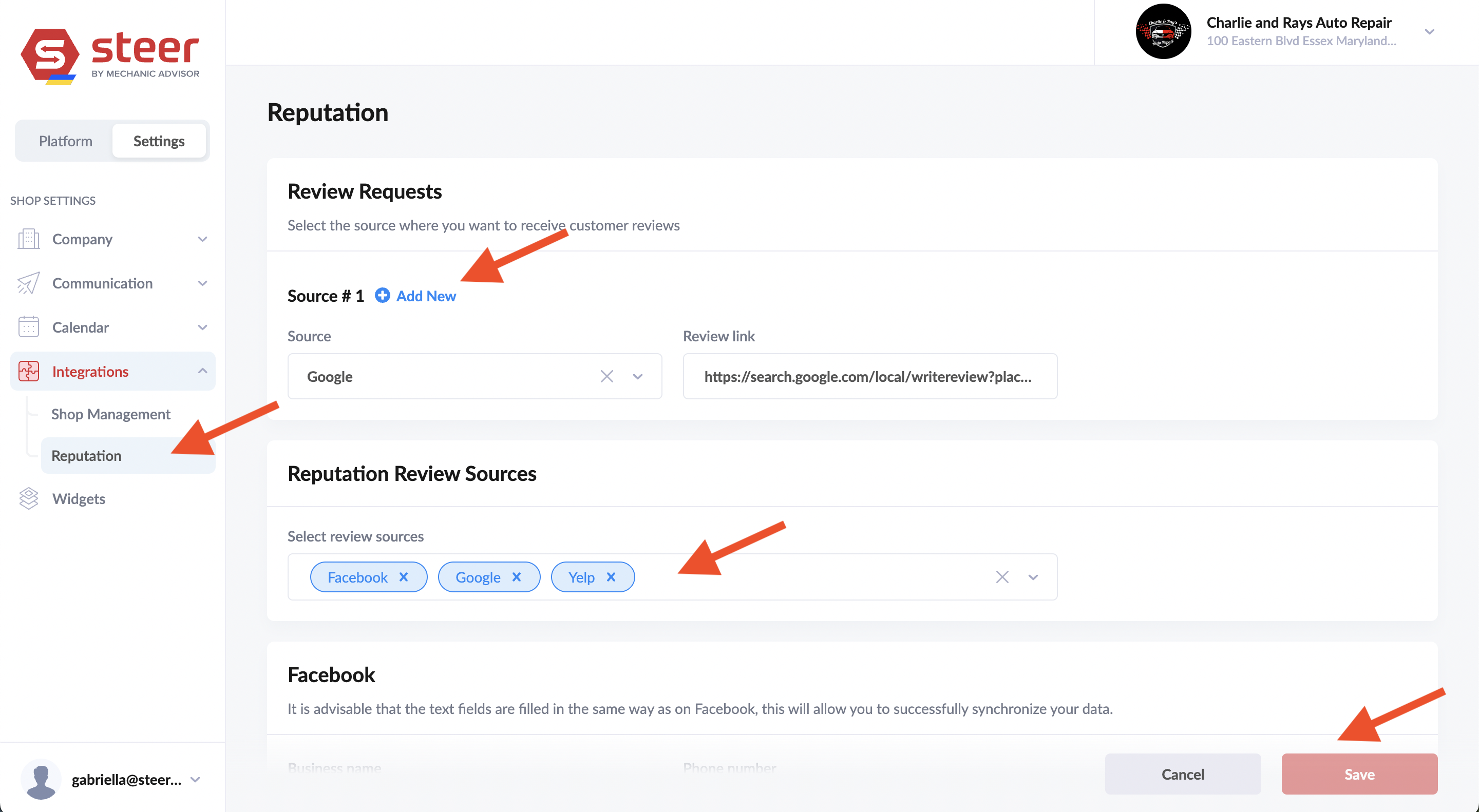
.png?height=120&name=Steer_(Transitional_horizontal_white_without_line_white).png)